Adsense Tip: Removing Placement Targeted Ads
Have you ever noticed ads showing up on your site from Adsense that don't seem to be contextual for the page or even your site for that matter? I recently started noticing ads showing on my almost all my pages that had nothing to do with my site or my pages. They were borderline spammy ads:
- Weight-loss tricks
- How to make money
- Etc
I started to add them to my competitive ad filter block list when it occured to me that those ads have no business even showing on my site. My content on the site had nothing to do with weight-loss or how to make money. Where were these ads coming from?
After a bit of research I figured out that advertisers where "placement targeting" my site. What this essentially means is they were running CPM (cost per 1000 impressions) campaigns on my site and by-passing the contextual CPC (cost per click) model. By doing so, they were essentially purchasing dirt cheap ads slots on my site, without my permission! I checked my Adsense settings and sure enough, no where had I authorized placement targeting. Even my channels were configured to not be used for placement targeting.
I then found out you can see the performance of any placement targeted ads on your site by running an advanced report:

Be sure to select "Show data by Individual Ad" and check the "Show data by targeting type".
The results were quite surprising. Not only had my site been serving these placement ads for months, but they had been basically giving them away. Google had been filling 10-20% of my ad spaces with these CPM ads, in most cases paying out around 10 cents per 1000 impressions!
So how were they getting on my site? I found an article from another blogger (sorry, no link I could not remember where I read this) who claimed he had spoke to Google about this. Apparently advertisers can do something called "category placement targeting" which essentially will run their ad on all sites in that category, regardless of any publisher settings that say otherwise. He claimed that Google said the only way to stop it would be to remove them from the Google Ad Manager tool.
I had never used the Ad Manager tool, so I checked it out. Apparently there were hundreds of advertisers targeting my site and getting a free ride on cheap impressions. The tool was kind of slow and clunky to work with. It would be nearly impossible to review all the ads for spammers and manage it ongoing.
I ended up contacting my Adsense rep to inquire about it. He stated I could have placement targeting completely disabled for my account. It was a setting on their end. I confirmed and Google turned it off.
The next day my ads were back to normal. No more spammy, unrelated ads getting a free ride. My click-thru rate increased instantly since all ad slots were now showing contextual ads, instead of a mix of contextual and placement targeted/spam ads.
I was happy that Google was able to help me, but not very impressed that Google does not offer this option in our Adsense settings for publishers to turn off.
Hopefully this post helps some of you out there experiencing the same problem! If you have any questions, drop me a line at sockmoney at google mail.
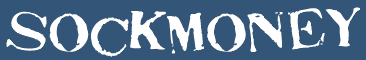




1 comment:
Thanks for the article.
I didn't know you could get such statistics. I had to look at your screen capture carefully, before I realized that to see the "show data by targeting type" you must first select "individual ad".
I downloaded the report and analyzed it. At first I was concerned about the placement ads on my site, until I started looking at the eCPM. Some of them are pretty decent.
All I care about is earnings per 1000 visitor. The higher the number, the better, never mind how much they pay per click.
Post a Comment